Meet Transcript
Record Google Meet captions, chat messages, and screenshots to Google Docs.
Features
- Automatically save live meeting captions.
- Saves chat messages when the right sidebar is open.
- Option to disable transcribing a meeting or portions of it.
- Option to take screenshots during a meeting.
- Option to hide captions from appearing on the screen.
- Transcripts include meeting name, timestamps, and speakers.
Privacy Policy
- There is no tracking, no telemetry, and no analytics implemented.
- Storage permission is requested to store user settings and Google Drive access token locally.
- (Optional) All URLs permission is requested so that the user can take screenshots. See FAQ for technical details.
- Access to the user's Google Drive account is used to store the transcripts.
- Recording is performed locally on the user's machine and sent directly to the user's Google Drive account.
Privacy Practices
- Personally identifiable information, Personal communications, and Website Content - Meet Transcript records your Google Meet captions, chat messages, and screenshots on your computer and sends them directly to your Google Drive account.
Frequently Asked Questions (FAQ)
Q:
When I enable "Show screenshot button" in the Meet Transcript settings page, I get a popup requesting permission to "read and change all your data on the websites you visit." Why does it need access to all sites?
A:
The screenshot feature uses the captureVisibleTab API to take screenshots when requested by the user. The API stipulates that either the "All URLs" or the "ActiveTab" permission is needed. However, the screenshot feature requires the "All URLs" permission because a custom button is created within the Google Meet UI for users to click.
Release Notes
3.1.11 - Apr. 12, 2022
- Fixed bug with Meet Transcript not recording speaker's captions.
- Minor text changes to the settings page.
3.1.10 - Mar. 27, 2022
- Fixed bug where Meet Transcript icon was not appearing at the bottom bar for some users.
- Fixed (finally) bug where clicking the Meet Transcript icon opens two transcript tabs.
3.1.9 - Jan. 23, 2022
- Fixed bug where Meet Transcript was truncating the entire transcript into the first speaker.
- Fixed bug where clicking the Meet Transcript icon opens two transcript tabs.
3.1.8 - Dec. 19, 2021
- Fixed bug with Meet Transcript icons not appearing during a Google Meet session.
- Captions will no longer be hidden by default, upon installation.
3.1.7 - Sep. 8, 2021
- Fixed bugs introduced by changes made in v3.1.6.
3.1.6 - Sep. 5, 2021
- Fixed bug with captions not automatically turning on when setting is enabled.
3.1.5 - Aug. 19, 2021
- Meet Transcript now only works with the new Google Meet UI, old UI code has been removed.
- Fixed bug with Meet Transcript not working with certain Google Meet editions.
3.1.4 - Jun. 9, 2021
- Fixed bug where Meet Transcript produced an inordinate number of Google Docs file.
3.1.3 - Jun. 1, 2021
- Now works with the new (and old) Google Meet UI.
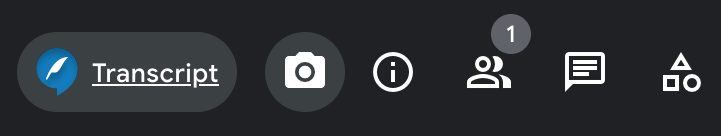
- In the old UI, the Meet Transcript icon shows the "+ Chat" indicator when chat messages are recorded. In the new UI, the indicator is gone (because UI space is tight), but chat messages are recorded nonetheless.
- "All URLs" permission is now optional. "All URLs" permission is only requested when the "Show screenshot button" feature is enabled.
3.1.2 - Feb. 25, 2021
- Fixed bug where Meet Transcript isn't turning on when caption is already enabled upon joining a Google Meet session.
3.1.1 - Feb. 23, 2021
- Fixed bug when creating the Meet Transcript folder in Google Drive.
3.1.0 - Feb. 9, 2021
- Switched to the more performant Google Drive v3 API.
- Now works in regions where Google Meet was updated and the caption button was removed from the white bottom bar. The caption button can still be found in the bottom right side-menu for all regions.
- Now able to record non-English captions.
- Fixed caption hiding bug which caused video stream to shrink/expand randomly.
- Duplicate entries in transcript are less likely to occur when resizing the browser.
3.0.1 - Dec. 1, 2020
- Fixed bug causing app to disable itself when appending new content.
3.0.0 - Nov. 27, 2020
- Added new feature to record chat messages when right sidebar is open.
- Added a more robust screenshot solution, which requires all URLs permission.
- Transcript is now split across multiple Google Docs for long meetings.
- Added option to hide screenshot button.
- Added option to not turn on captions by default when joining a meeting.
- Improved transcript presentation in Google Docs.
2.0.0 - Aug. 5, 2020
- First release.